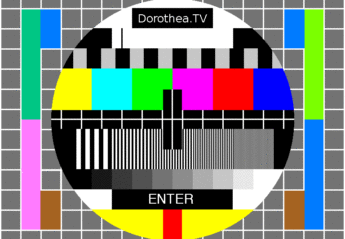At 6 o'clock in the morning, 17th of march, the draft of the database structure was finished – after a night session between london & zurich we can upload our files. So far we will upload the rough material and tag the clips with metadata.
1. Step was to digitize the tapes. And here we had a surprise with some of the tapes. If the date and time wasn't set on the camera we couldn't digitize with automatic start/stop detection, as date & time was the metadata written on the tape which allowed to distinguish between scenes. This is important as we save the clips as smallest possible units into the database, which is between when the camera operator pressed "start record" until the operator pressed "end record". Those tapes without date & time stamp had to be separated into clips manually.
The clips then get a specific filename: number-of-tape_part-of-tape_DTV-number-of-clip.mov (or .avi) example: 001_2_DTV- 3.mov
– number-of-tape: we numbered the tapes of each participant. This tapes will be archived at dek.spc.org – The idea behind this is that we can access the highest quality possible, if there is a wish for a higher resolution edit. . In our example it's the first tape.
– part-of-tape Often there are time-code breaks. Or the camera operator continued filming on a different project. It is important to log this, as after a time code break the time code starts counting from 0 again. In order to digitize from the right position the tape has to be manually forwarded or rewinded into the part of the tape (in our example if we would be at the beginning of the tape we would have to manually forward into the second part of the tape after the first time-code break).
– DTV stands for Deptford.TV
– number-of-clip.mov (or .avi) stands for the number of the clip, .mov is a quicktime container and .avi is used by premiere
2. Now the clips needed to be transcoded into the h.264 or in our case the open x.264 codec. On linux you can use ffmpeg for transcoding, on a Windows system videora or super and on a mac OS X system isquint. Though there is an issue with the openess of this codec as there is a patent pending. For further information see http://www.nosoftwarepatents.com.
3. The clips are uploaded and tagged with meta-data. The tagging of meta-data allows the collaborators to read about the clips of others and to see if any of the clips might be interesting for other projects.
Following tags are attached to the clips:
– filename (see point 1)
– artist
– title of the project
– place / post code (which would allow a mapping of the rough material)
– original source
– description
– transcript (if it is a longer interview or longer clip)
– rating (still needs to be coded)
The rough material is released under the creative commons open content license with which collaborators can share there footage. The first results can be looked at http://watch.deptford.tv
The user-management is based on the wordpress software in which we use the blogging function to blog our videos – in the moment the database is a vlog and vodcast – soon also an ogg stream…